![[Nausicaa.Net]](/miyazaki/icons/logosm.gif)
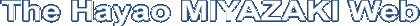
|| Main |
Mailing List |
Films |
Search |
Ghiblink |
Feedback
||
![[Princess Mononoke mainpage]](../icons/mono.jpg)
|
Mononoke Hime
(Princess Mononoke) |
|
|
Computer Graphics in Princess Mononoke (I)
|
About 15 minutes of CG (Computer
Graphics) were used in Mononoke Hime. Of those, 10 minutes are the scenes
that used digital ink & paint only. The remaining 5 minutes used
various CG techniques, such as texture mapping, 3D rendering, morphing,
particles, and digital composition. The goal when using CG in Mononoke
Hime was "CG which doesn't look like CG". An enormous amount of
care was taken to blend CG and cel-animation seamlessly.
A new CG room was set up at
Ghibli for the production of Mononoke Hime. By the end of the
production, Ghibli had two servers, 21 desktop client computers,
and peripherals such as printers and scanners. The filming
division also uses computers for filming and digital composition.
Except for the film recording, which was done by the film laboratory
IMAGICA, almost all CG-related work was done at Ghibli.
| In this scene, the snake-like feelers of
Tatari-Gami were animated using three-dimensional CG rendering. |
![[Tatari frame]](tatarihebi_a.jpg) |
The wire frame of the feelers. The 3D model of
the feelers was made on the computer, with various data such as
perspectives from every angle, shades, and movements. |
![[Tatari rendered]](tatarihebi_b.jpg) |
The model rendered by 3D
rendering software. It looks like a "CG image". |
![[Tatari painted]](tatarihebi_c.jpg) |
The model painted by
"Toonshader", shading software that alters CG images to
have a more "cel-like" look. The software was developed
by cooperation between Ghibli and Microsoft. |
![[Tatari and Ashitaka]](tatarihebi1.JPG) |
The snakes are then composed with the
background and Ashitaka (hand animated). |
|
| Tatari Gami in this scene was entirely CG
(including the arrow). However, it was too time consuming to animate
it with CG everywhere, so it was hand animated in other scenes. |
![[Tatari allCG]](tatari.JPG) |
In scenes where the background needs to
move as the camera moves, background animation is typically used. Since
background animation traditionally uses cels, the backgrounds in such
scenes look very different from the very detailed backgrounds painted by
the art department. Texture mapping makes it possible to "move"
background pictures.
|
![[3D terrain]](map_a.jpg) |
The 3D model of the terrain where the scene takes place. The model was
calculated with many parameters, such as the undulations of the
land and the speed with which the camera zooms in. |
![[foreground]](map_b.jpg) |
The foreground. The pictures painted by the
art department were "mapped" onto the model made by the
CG department. In this way, the high quality paintings done by the
artists can now be made to move. |
![[background]](map_c.jpg) |
The background. This is hidden behind the
foreground at the beginning of the scene. |
![[composed]](map_d.jpg) |
By composing the background and the
foreground, and moving them in the computer, you can get the effect
of the camera tracking in. The background gradually appears as
the camera moves in. |
| The key
animation of the rotting Tatari Gami. Instead of drawing in-betweens,
the morphing technology makes "in-betweens" of these
three pictures by reshaping and overlapping them. |
![[Rotting Tatari]](morphtatara_h.jpg)
|
|
| The morphing technology was also used in the scene where plants
grow back at the end of the film. |
![[Growing plants]](morphplant.JPG)
|
![[Blue Ribbon Icon]](/miyazaki/icons/blueribbon.gif) This page is brought to you by
Team Ghiblink.
This page is brought to you by
Team Ghiblink.
![[Tatari frame]](tatarihebi_a.jpg)
![[Tatari rendered]](tatarihebi_b.jpg)
![[Tatari painted]](tatarihebi_c.jpg)
![[3D terrain]](map_a.jpg)
![[foreground]](map_b.jpg)
![[background]](map_c.jpg)
![[composed]](map_d.jpg)
![[Rotting Tatari]](morphtatara_h.jpg)